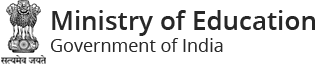Semester Fees
Link for payment of Semester fees
-
Note: New admitted Student has to fill their registration no of on-line counselling, in place of Enrollment no. and they have to mentioned against semester as 1(numeric one) and mobile number for generation of OTP.
Other than Semester Fees
Link for payment other than Semester fees
Instructions :-
-
This module is for payment other than semester fees.
-
Student is required to fill up all the required field/information.
-
Students can fill any mobile No. for generating OTP and for the further purpose.
-
In the column of “Purpose of Deposit” , students has to mention :-
| Purpose of payment, if it is : | To be mentioned |
| Migration | Migration Certificate Fees |
| Provisional Degree | Provisional Degree Certificate fees |
| Convocation fees | Degree Certificate Fees |
| Duplicate Migration | Duplicate Migration Certificate Fees |
| EoSE Re- Registration Fees | Re Registration Fees for …. Semester |
| Fine | Office Order No./ Ref. no. |
| Ph.D. Thesis Fees | Thesis Evaluation Fees |
| Transcript | Transcript Charges |
| Other, if any to be | Relevant purpose is to be mentioned |
Student is to be agreed with the following terms & conditions:-
- “I agree to follow the rules and regulation of the University regarding deposit of amount. I also understand that depositing the amount is not a right to reserve for admission in University/Hostel or otherwise”.
- Student is required to print Eazypay E-receipt and submit to concerned department/Section.
- If student has not printed e-receipt at the time of transaction,he/she can take print through below link:
Print E-Receipt
Transaction History> 10 digit mobile no. > enter OTP Click on Status button> PDF will be downloaded.